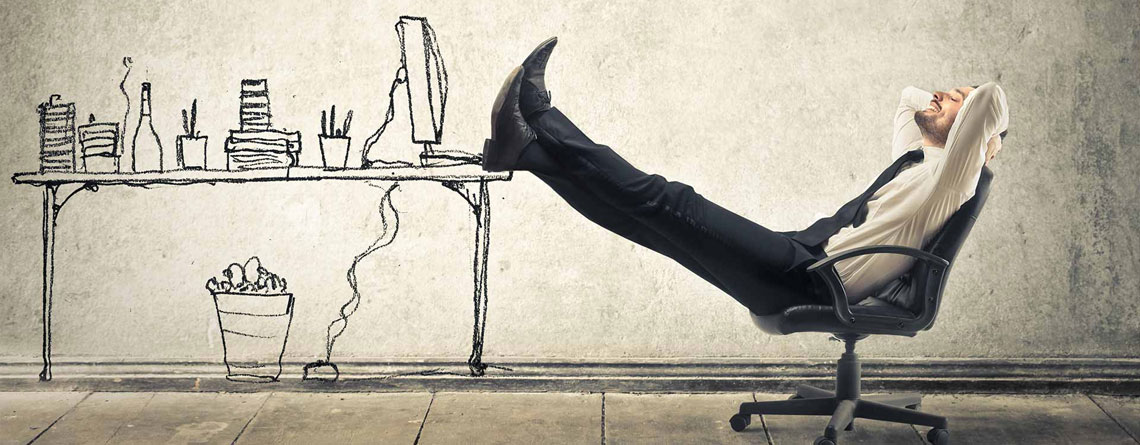In today’s age of cyber crime and data theft, you need backup more than ever. If you’re unfamiliar, there are two main routes to take. You can back up your business’s data to your own on-premises technology, or you can back it up to the cloud. Read on to find out what the pros and cons of cloud backup are in relation to on-premises backup and what the right solution for your business might be. Firstly though…
What is cloud backup?

This is when an internet-based cloud server stores a copy of your data. A third-party cloud backup vendor will perform this and charge a monthly or yearly subscription for the privilege. A prime example of this would be Cloud Backup by Microsoft Azure. Cloud backup can come in many forms.
- Public cloud backup: a copy of your data is stored by a third party in the cloud
- Managed cloud backup: same as public cloud backup but the provider also manages security and recovery
- Cloud-to-cloud backup: when the data being backed up is already in the cloud
- Hybrid cloud backup: a combination of cloud and on-premises backup (more on that later)
What is on-premises backup?
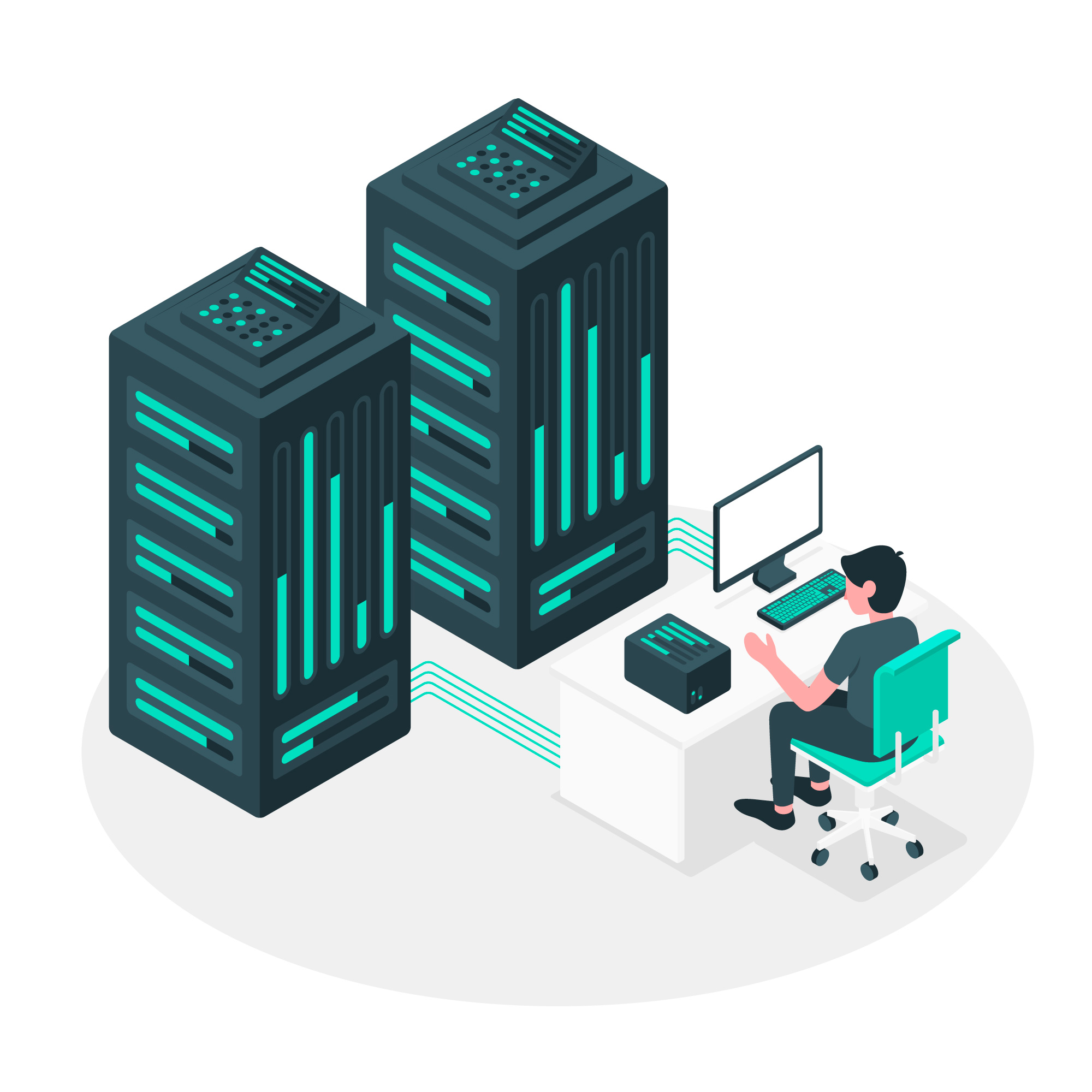
Instead of storing data on an internet-based cloud, on-premises backup stores data on a business’s premises. This can be on a physical hard drive, network-attached storage, or storage servers. For many businesses, this seems like the logical option, at least before you’ve started considering all the pros and cons of cloud backup.
What are the pros and cons of cloud backup?
It’s a lot easier to get started with cloud backup. Compared to going on-premises, hardware costs are minimal to non-existent. Quick scaling can also happen: all a business needs to do is increase their subscription pricing and add their storage as and when. These factors can often lead to cloud backup being cheaper. Also, since the data is in the cloud, a business can back up from any location: all the more relevant in today’s remote world.
Cloud backup’s main con is its reliance on the internet. Any data stored and backed up within the cloud (i.e. cloud to cloud) will be inaccessible without a strong internet connection or offline syncing. Also, full data recovery can be time-consuming and thus be more expensive than on-premises backup should considerable downtime occur.
What are on-premises backup’s pros and cons?
Backup your data on-premises and you’re in complete control of your backup. There is no need to rely on an internet connection and no third party accessing your data.
The downside is that you need money and physical space from day one: it’s an investment. Also, during a disaster situation affecting your physical premise, your backup may well be affected similarly. Finally, there’s no third-party guaranteeing your uptime or data recovery: you’re the one responsible for that.
What’s best for your business?
There is no definitive answer on which option is best. You’ll have to weigh up your own pros and cons of cloud backup. In the right conditions, both have the capacity to be cheaper. If you’re having trouble deciding, hybrid backup might be the answer. It’s the best of both worlds. You can keep some of your data on-premises and some in the cloud. Changing and tweaking where you allocate data as you go can give you the answers you need and allow you to avoid the pros and cons of cloud backup debate. At the very least a hybrid solution can be great for optimising your backup’s efficiency. If you’re looking to back up your business’s data click below to get a price for cloud backup.
Featured post
Fusion Wins ‘Partner of the Year’ Award from IT Nation
We are delighted to announce that Fusion has been awarded the Partner of the Year Award by IT Nation! This...
Recent posts
Latest posts
The value of partnering with an MSP like Fusion
SMB businesses are increasingly turning to Managed Service Providers such as Fusion, to help maintain a competitive edge and benefit from the same high level of resources enjoyed by larger companies, despite working with smaller IT budgets.
10 top tips for safer remote working
The ability to work remotely has given us greater flexibility, time and convenience, but our workspaces outside the office aren’t always as well-equipped or well-protected. So here are 10 top tips from our experts to ensure you stay protected when working from home.
Case study: Maynard Heady migrates to Azure cloud computing platform
Maynard Heady LLP is an independent firm of chartered accountants. Formed in 1993, the company provides a professional and personal accountancy service to businesses and individuals throughout Essex and beyond.