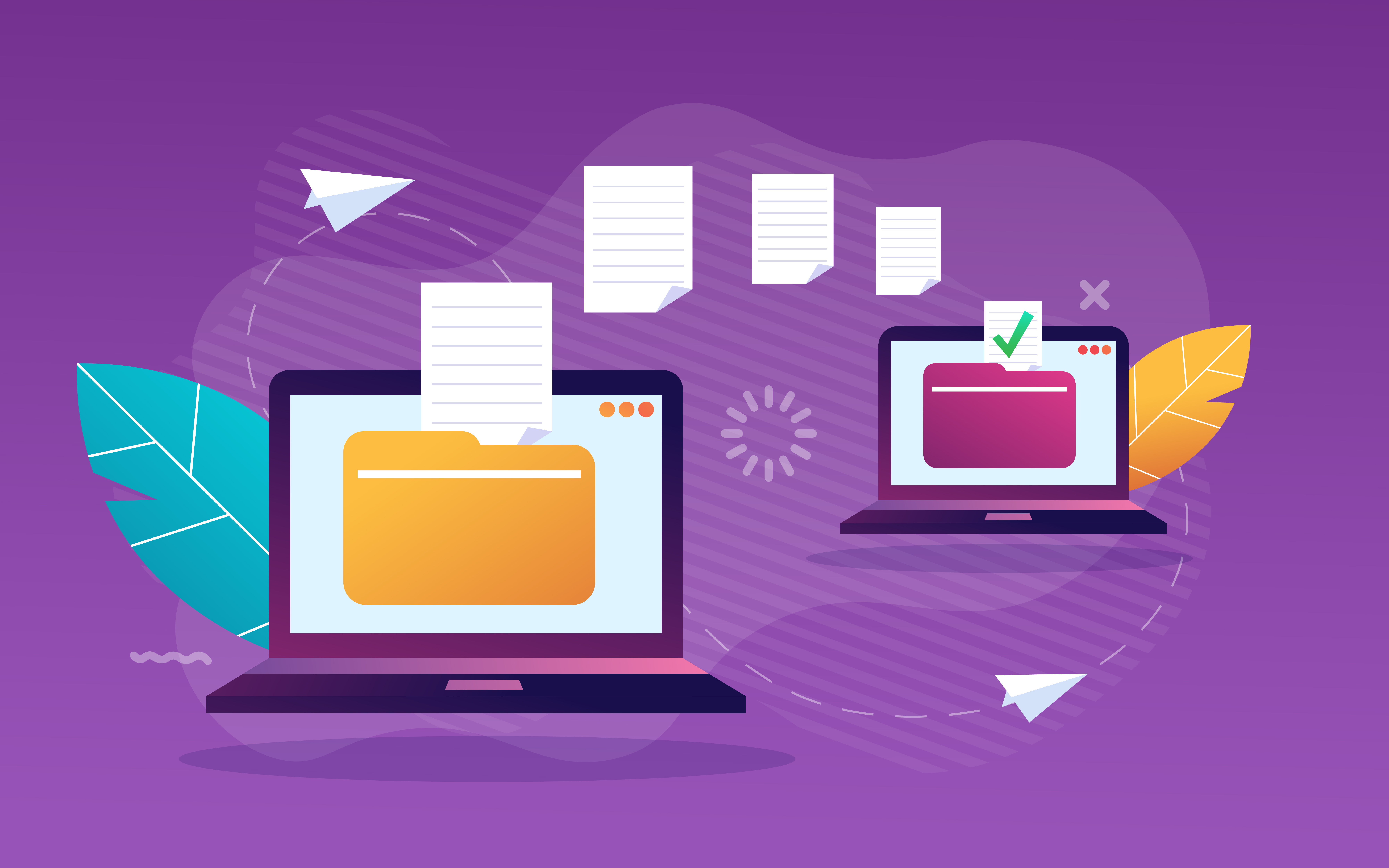If you value your business’s data, you want a good backup strategy. And you’ll want it to be as reliable and efficient as possible. The more efficient it is, the less downtime threatens your business. A slow disaster recovery or badly planned backup strategy can equal serious data loss and compromise productivity. Both will negatively affect your bottom line. So, to keep your business as safe as possible, here are a series of best practices to swear by when backing up your data.
Be frequent and incremental
Make sure your backup strategy involves backing up throughout the day. Many businesses have lost significant amounts by sticking to a once per night schedule. So, by making backups incremental you can backup much swifter; only edits to the data are backed up, not the entire file.
Prioritise what matters

Prioritise what Chances are your business has plenty of data that wouldn’t be missed in the event of a disaster. Through a combination of talking to your clients, your staff, and reviewing your most critical data, you can draw up exclusion rules so that your backup strategy only includes business critical data. This way, your restoration/downtime time will be as short as possible.
Use the 3-2-1 rule
Use the 3-2-1 This is the practice of including three copies of the same piece of data in your backup strategy. Two should be local but as different types of media. Traditionally two different media types could constitute, one backed up to tape and one to disk. But today many businesses find their backup strategy is perfectly adequate when backed up to the cloud, even though technically that backup is also on a hard disk drive. This is because Cloud backup companies will create backups of their backups. This means that they’re prepared for any potential hard disk failure and your data will remain safe no matter what.
Use a Hybrid Solution

The other side of the 3-2-1 coin is ensuring your backup strategy includes data backed up offsite by a cloud provider: Datto for example. This is a great way of spreading your risk. Then, for the sake of speed, also involving on-site backups will be useful. They’re typically ideal for quickly resolving smaller issues like errors and hardware failures.
You may need a server update
Forget about your backup strategy for a second and consider your hardware. Your server needs to be in good shape. Typically, servers should be replaced or upgraded every five years. This is all the more relevant in the world of big data; a five-year-old server is unlikely to be able to handle the loads of today.
It should go without saying that a good backup strategy doesn’t involve leaving everything to your cloud provider alone. Still, many businesses don’t know this. So, to wrap things up, remember, as a business owner you’re responsible for any data you store with Microsoft or Google clouds.
If you’d like to do everything you can to protect your data and your business, start by clicking below to book a call with one of our backup experts.
Featured post
The value of partnering with an MSP like Fusion
SMB businesses are increasingly turning to Managed Service Providers such as Fusion, to help maintain a competitive edge and benefit from the same high level of resources enjoyed by larger companies, despite working with smaller IT budgets.
Recent posts
Latest posts
6 reasons you need a data backup solution now!
In today’s modern workplace, most of the work we do is digitised and whether your system is housed in the cloud or on-premise, neither is 100% immune to incidents. It only takes one incident to halt your business’s operations and effect your bottom line. This is where backup comes in....
How Outsourced IT Support Can Solve These Common Business Problems
At Fusion, we’ve found outsourced IT to have solved countless issues for a variety of customers across a number of industries. Given the pandemic, the benefits of outsourced IT are looking more and more significant. In the following blog, you'll see how outsourced IT can solve several challenges your business...
Business Continuity and Disaster Recovery: What Is it And Why Do I Need One?
2020 will have given many businesses a shift in mindset: sometimes the worst does happen. Be it a cyber attack or an earthquake, IT has a foolproof response. An IT disaster recovery plan and business continuity planning are designed to minimise damage to a business’s operations and bottom line. Whilst...