Business continuity planning has become a fundamental priority for businesses after the pandemic outbreak. Before COVID-19 business continuity was not given the recognition and importance it deserves, but after the pandemic threw the world into a panic, the way many of us work changed drastically.
So, business continuity planning that meets the needs of your remote business and workforce is now needed more than ever. Luckily, we have created a set of essential steps you need to make to ensure your business continuity plan is as remote work-friendly as possible.
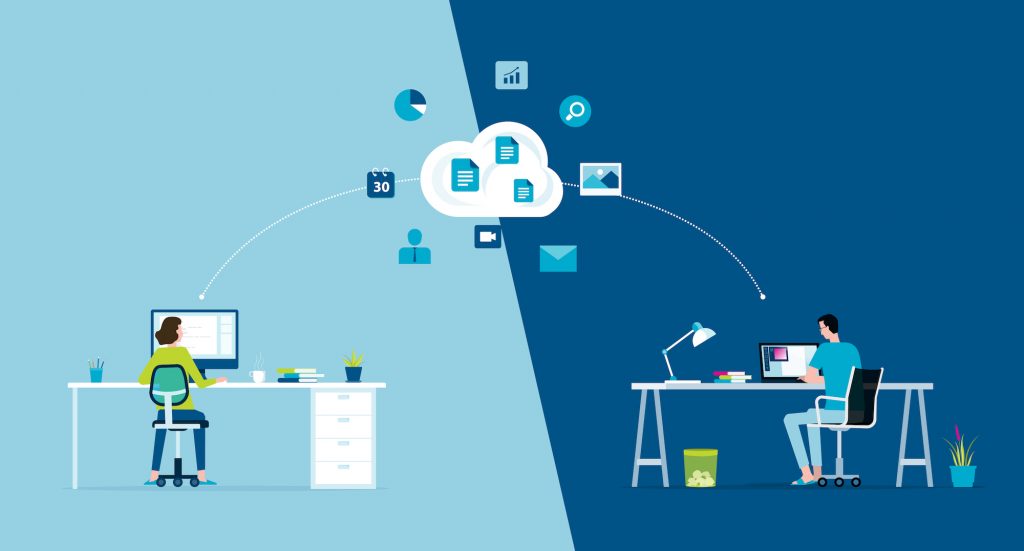
The 6 steps you need to take when business continuity planning
1. Ensure your team have strong internet access
Internet access within your office environment is a sure thing. However, realistically, with a team in different parts of a city or even the country, the internet connection will be vastly different, especially when using home network connections. Ask yourself, what does your team need to work with no disruption? Your number one answer should be a stable internet connection, so ensure your team has access to one.
2. Remote devices are supplied
Expecting your team to work on personal remote devices is not a good route to go down. Firstly, not everyone will have a laptop/computer/tablet/phone to work from. Secondly, each person’s device will most likely be a different brand/grade etc., which means some will be better than others and work differently. Also, personal devices are far less secure. Therefore, supply your team with remote devices to ensure everyone has the same platform to work from so your team can work and communicate effectively.
3. Secure remote access to systems
Security is far more robust in an office environment, which is why it needs attention for remote work. Therefore, you must ensure that when business continuity planning, you are putting security measures in place to minimise disruptions and downtime for your team.
A simple solution that can be rolled-out quickly is Multi-factor authentication. MFA adds an extra layer of protection when a user logs into an application or device and this will help provide more security than your standard usernames and passwords.
4. Backup
Having a detailed backup strategy and solution is essential; without it, your business is vulnerable to significant downtime. Sadly, your data can be compromised over the internet, and we have seen it happen even more during the pandemic. Therefore, ensure your business continuity planning has a detailed backup plan and implements the right solutions, so your business is backed up in case of a cyber-attack, or a human error.
5. Disaster recovery plan
What is a business continuity plan without a disaster recovery plan? A business can only guarantee business continuity for its remote workforce with a disaster recovery plan. A company cannot predict when a natural disaster might occur, or a cyber-attack infiltrates your network, which can lead to total business chaos! Get a disaster recovery plan in place to ensure business continuity for remote working.
6. A remote working culture
Finally, create a remote working culture. Working from home has been a considerable adjustment for many of us and loosing that human interaction can be challenging. Therefore, put processes in place that keep your team connected and collaborating, so that even though there has been a change, they can still feel part of a team. This is an integral part of business continuity planning. Because what business can succeed without a strong and motivated team behind it?

Ready to start business continuity planning?
Business continuity planning won’t only help your remote business work better with minimal disruptions, but it will also help to future-proof your business for whatever challenges are to come.
If you are unsure where to start, we would recommend prioritising backup solutions, as without your essential data backed up, your remote workforce could struggle to work and communicate efficiently.
Check out our pricing calculator for mailbox backup and see how little you have to pay to keep your data safe!
Featured post
The value of a Security Operations Centre (SOC) – eBook
Cyber-attacks can occur at any time, which is why we propose a Security Operation Centre (SOC) as a key part...
Recent posts
Latest posts
How to Spot Phishing Email Scams
Did you know that your staff are officially the weakest link in your cyber security? The more staff you have, the more vulnerable your business and data becomes. If you’re not already running regular security and staff cyber training sessions, then read on to find out why training your staff should be high on your Cybersecurity To-Do list. What is Phishing? Phishing is a term used to...
5 Remote Work Cybersecurity Risks
The remote work revolution hasn’t come without its pitfalls. Many businesses will be having their security fundamentals compromised thanks to a large chunk of their team being separated from the office’s cybersecurity. Thankfully there are various ways remote work cybersecurity can help you protect yourself from the worst. And one...
Ever Wondered What the Difference Between Cyber Essentials and Cyber Essentials Plus is? Wonder No More
Many small businesses know they need to improve their cybersecurity but they’re not entirely sure how, or how to do it on a budget. They may have tackled other safety measures like backup or BCDR but there’s a whole world of preventative measures that may not be addressed properly. This...





