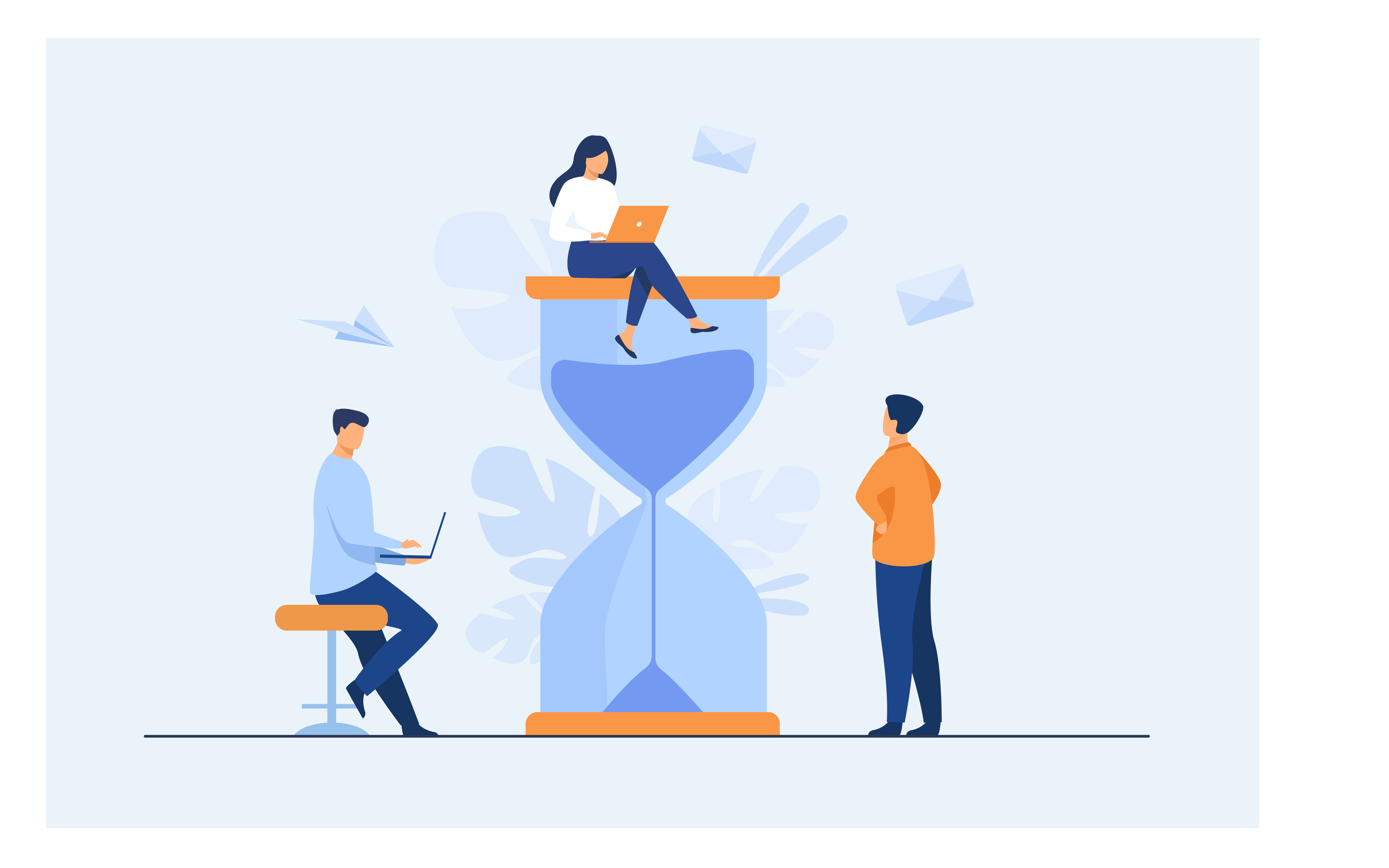You’re probably somewhat aware of the importance of data backup. Data forms an important part of your business’s assets and therefore must be protected at all costs. Plus, sufficient Office 365 backup can be a legal requirement depending on your industry. However, many business owners might be under the impression that their Office 365 data is sufficiently backed up by Microsoft automatically. This is far from true and in the following blog, we’ll outline why this is the case and what you should do in response.
Why you need Office 365 Backup
– Microsoft isn’t responsible for your data
This is stated in their terms of service but can often go unnoticed. Microsoft stress that they’ll do their best to keep services up and running but outages can happen. During such an event, retrieving your data may be tricky. Therefore, they suggest a full Office 365 backup and that you must accept full responsibility for ensuring your data’s availability 24/7.
– Point in time recovery is limited to just 30 days
A file may get deleted from OneDrive or SharePoint for various reasons. Either on purpose or accidentally. The data could also become corrupted by malware. Whatever the reason, you only have 30 days to act and turn back the clock before the damage is done permanently. When you’re dealing with critical business data, having a 30-day limit on your Office 365 backup would be a risky move.
– Exchange online offers no point in time restoration
In Microsoft’s words:
“point in time restoration of mailbox items is out of scope for the Exchange Online service”
Should ransomware infect an employee’s email account then third-party Office 365 backup is the only way of retrieving any compromised data. If your business stores any important data within its email accounts, OneDrive, SharePoint or any other office 365 application, backup should definitely be investigated.
– A user can leave your company, creating an inactive license
When an employee leaves, their Microsoft account gets deactivated. This results in your business losing access to any files created by that employee. After two years of inactivity, that account will be deleted permanently. To have all your bases covered, you should get into the habit of archiving data from inactive user accounts to Office 365 backup before they’re deleted.
– You simply can’t afford to be without your data
As mentioned, Microsoft state in their terms of service that none of their cloud services are 100% reliable. A Microsoft 365 outage at the wrong time could cost your business a great deal. Equally, the longer you’re without your critical data in a disaster recovery scenario, the more costly damage can be done to your business. When things go wrong, the more recovery options you have, the lower your downtime and the less your bottom line suffers.

Your Office data is too important to risk
To ensure your business is adequately protected, you need an Office 365 backup solution that succeeds where Microsoft fails. You need a solution that keeps data for longer than 30 days. One that will let you revert to any point in history you ask of it. And one that makes managing and searching the data as easy as possible. Datto provides a top of the range Office 365 backup solution that offers all of the above and more. This is why Fusion is has been a Datto partner for over 6-years and has been using it to solve a variety of business challenges. If you’d like to protect your Office 365’s data from any misfortune it could possibly suffer, click below to book a meeting with one of our team today.
Book a meeting to discuss your office 365 backup requirements
Featured post
Managing cybersecurity risk as an SMB
SMBs are often seen as easier targets. Limited resources, fewer in-house IT specialists, and weaker defences can make them more vulnerable to cyberattacks. Yet the data these businesses hold, from customer details to financial information, is just as valuable to criminals as that of a large corporation.
Recent posts
Latest posts
Celebrating 20 years of growth, innovation and collaboration
This December, we are celebrating our 20th anniversary, an incredible milestone that marks two decades of growth, innovation and partnership. From a two-person start-up in 2005 to a trusted technology partner supporting clients across the UK, our journey is one defined by progress, adaptability, and an unwavering commitment to excellence.
The government’s Cyber Security and Resilience Bill is coming, here’s why it matters
Cyber threats are evolving faster than ever, and the UK government is responding with one of the most significant cybersecurity reforms in recent years, the Cyber Security and Resilience Bill. This new legislation will modernise the UK’s approach to digital resilience, expanding and strengthening the framework...
UK cyber security under siege: why businesses must act now
In recent weeks, the UK's cyber security landscape has faced significant challenges, with major retailers like, North Face, Cartier, Addias, Marks & Spencer (M&S) and the Co-op experiencing disruptive cyber-attacks. These incidents have not only affected operations and customer trust but have also prompted national concern...