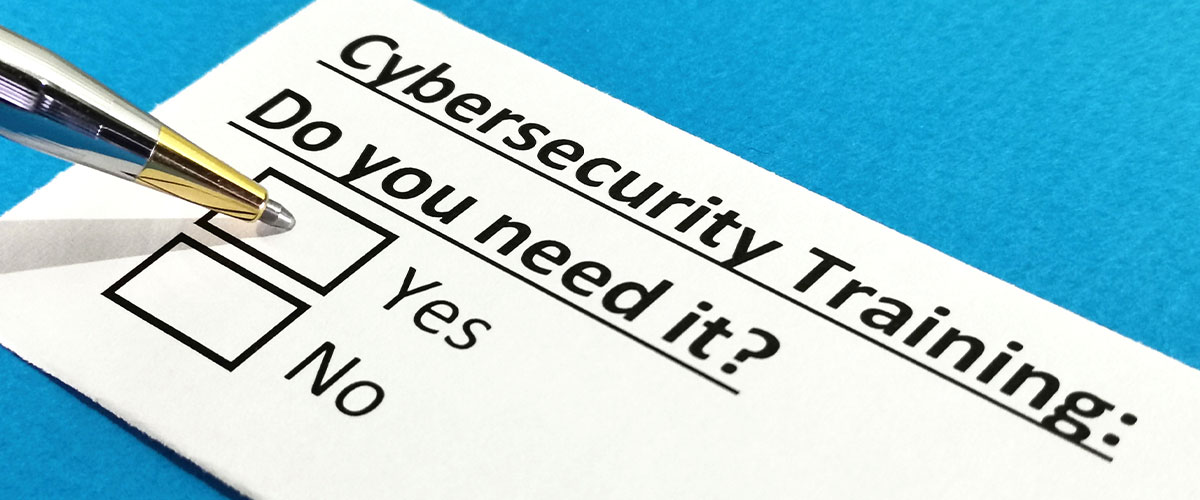The ability to work from home or on the move has given us greater flexibility, time and convenience, but our workspaces outside the office aren’t always as well-equipped or well-protected. At Fusion, we’re often asked for advice on how to make remote working more reliable and secure, so here are 10 top tips from our experts.
1. Install updates
Don’t forget to run software updates when you’re working remotely, especially when you are using a computer that you own but don’t typically use for office work. Check that all updates and patches to Microsoft® and other application software have been installed – as well as checking that your company’s own security software is up to date. We know updates take time and it’s all too convenient to click ‘Remind Me Later’. However, many vulnerabilities exist in out-of-date software and these can provide the perfect entry-point for a hacker. You must protect the data that you are entrusted to access. Keep it safe by ensuring your software is up to date.
2. Uninstall unnecessary software from your personal computer
If you are using a personal computer, please uninstall software that isn’t being used by your family. Software that isn’t being used usually isn’t being updated or patched. Those patches prevent hackers from entering through known vulnerabilities. By removing unwanted or unused programs, you can reduce that risk.
3. Separate your network
When possible, connect your computer to a different network than the rest of your remote location. It may be as simple as using the company VPN to create that secure connection. If you are more technically capable, then separate your company computer from the rest of the computers in your work location via a different router or firewall. If your mobile plan allows for unlimited data, consider using the hot spot on your phone instead of a guest network.
4. Lock your computer
Just like at the office, when you aren’t using your computer, lock it to keep family and friends from accessing sensitive company data. And while you are thinking about computer use, please remember that your company computer is for business-use only. While it might be convenient to check the news or order a takeaway, please limit personal use and do not allow friends and family to use your work computer. Something as simple as a local restaurant’s menu could transpire to be a malicious file that exposes your computer to malware.
5. Create different user accounts for family and/or friends
If you plan to use your personal computer for remote work, create a separate user profile for you that is different than your other family members or friends. This is a major step towards helping your company meet their cybersecurity objectives.
6. Use a password manager
If your company offers a password manager, please don’t forget to use it to create and store passwords. The goal is to avoid saving passwords in the browser that can be easily swiped. We know sometimes it’s easier to add your passwords to an auto-fill or use the same passwords for different sites or forego using multi-factor authentication where it is offered. However, sacrificing the convenience is well worth it to avoid a security incident and loss of data.
Oh, and remember that using a spreadsheet to save your passwords isn’t much better than saving them in your browser. Avoid that where you can. For our recommendations on secure password management apps, please contact our team.
7. Adhere to your company’s security policy guidelines
It’s good practice to familiarise yourself with your company’s guidelines on remote working and security as they will advise you on the required methods of handling company data and accessing your network from outside the office. If you’re not sure where to find this information, speak with your HR team who should be able to help.
If your company does not have its own guidelines, then they should be written as soon as possible to ensure everyone is operating to the same standards. Fusion has helped many companies to integrate safer practices for remote working, so feel free to ask us if you need help with this.
8. Do away with extensions and use a secure browser
Google Chrome extensions can be a hotbed for computer viruses. It’s best not to use them at all. However, at the very least, make sure those you are not using are uninstalled. If you’re not sure how to do this, ask your IT support team.
We recommend using reputable secure browsers such as Mozilla Firefox or Google Chrome as other browsers are more prone to vulnerabilities that can expose you to a variety of cyberattacks, ultimately leaving company data exposed.
9. Think Twice
Cyber criminals are constantly looking to take advantage of you when you least expect it. Right now, receiving an email that looks like it came from your boss or CEO with a subject line that reads, “Can you do something for me” may seem normal, but it may not actually be from your boss. Take a moment to review who it came from (the actual email address, not the name in the display). Also question whether this person would typically send you an email like this.
10. When in doubt: See something, say something, ASAP
You are an essential part of your company’s firewall, the first line of defence against threat actors trying to invade your network. We know you would never knowingly click on a fake email, but as your IT support company, if anything odd does happen, we’d rather know about it than have you ignore it and hope it goes away.
If you have done something that afterwards, seemed suspicious, please let us know as soon as possible. And if you accidentally did something that later you realised was unwise, disconnect your computer from the VPN and network and call Fusion straight away on 01245 455510.
So, there you have it, 10 tips from our tech experts on how to work safely from a remote location. We’ll always be on standby to tackle any issues should they arise, but by incorporating these simple tips and remaining vigilant, you’ll be helping to protect yourself and your company whilst enjoying the benefits of remote working.
Featured post
Fusion newsletter – October 2024
We've got lots of exciting updates that will boost your productivity and reduce your IT troubles. Read on for more...
Recent posts
Latest posts
Old school cyber awareness will no longer hack it
With users exposed to ever more sophisticated social engineering attacks, it’s no surprise that businesses are turning to security awareness training to help build a strong human firewall as their ultimate line of defence.
It’s your call. But we’d suggest replacing your PBX with Teams Phone.
More and more users have grown accustomed to Microsoft Teams over the past year or so. Confined to working from home during the pandemic, many of us started using this platform out of necessity. But then we gradually discovered its potential to transform the way we collaborate with clients and...
How Azure Virtual Desktop is making remote working easier and more secure
Think of Azure Virtual Desktop (AVD) as your familiar Windows desktop, but in the cloud. It’s been the most popular IT trend of the past 12 months and at Fusion we’re performing new installations every week, enabling business users to work seamlessly from any device, anytime and anywhere. For techies...